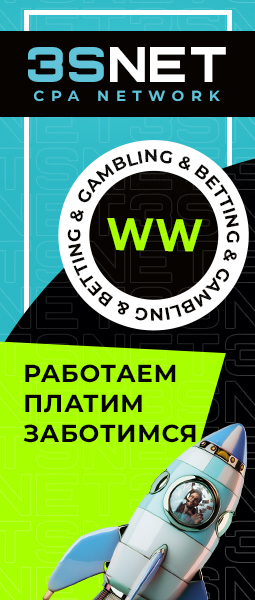To successfully work with iGaming offers, it’s crucial to choose the right traffic source. OnClickA is a global advertising platform trusted by thousands of advertisers for its consistent reach, rich functionality, flexible targeting, and operations in over 240 GEOs.
In this guide, we’ll show you step-by-step how to link your 3SNET account with OnClickA, configure tracking and postbacks for different events, and launch your first campaigns using Popunder and In-Page formats.
Why Choose OnClickA for Promoting Gambling and Betting?
OnClickA makes managing campaigns easy:
- Targeting by GEO, devices, and browsers;
- Automated bidding (Auto-Bid);
- Real-time reporting;
- Continuous updates and new tools for testing, scaling, and analyzing conversions.
By combining this with the extensive range of 3SNET offers, you gain a complete toolset for precise testing, effective optimization, and stable profit.
- Bonus: Use a promo code upon making your first deposit of $100+ on OnClickA and receive an additional +5% (up to $1,000).
Instruction: Setting Up the OnClickA and 3SNET Integration for iGaming
This step-by-step guide will walk you through the entire integration process. Follow each step sequentially to ensure accurate tracking and a quick start for your campaigns.
Step 1: Registration and Account Linking (OnClickA + 3SNET)
Before launching campaigns, make sure you have active accounts on both platforms.
OnClickA Registration
- Go to onclicka.com and register as an advertiser.
- Confirm your email address.
- Access the dashboard to manage and track your campaigns.
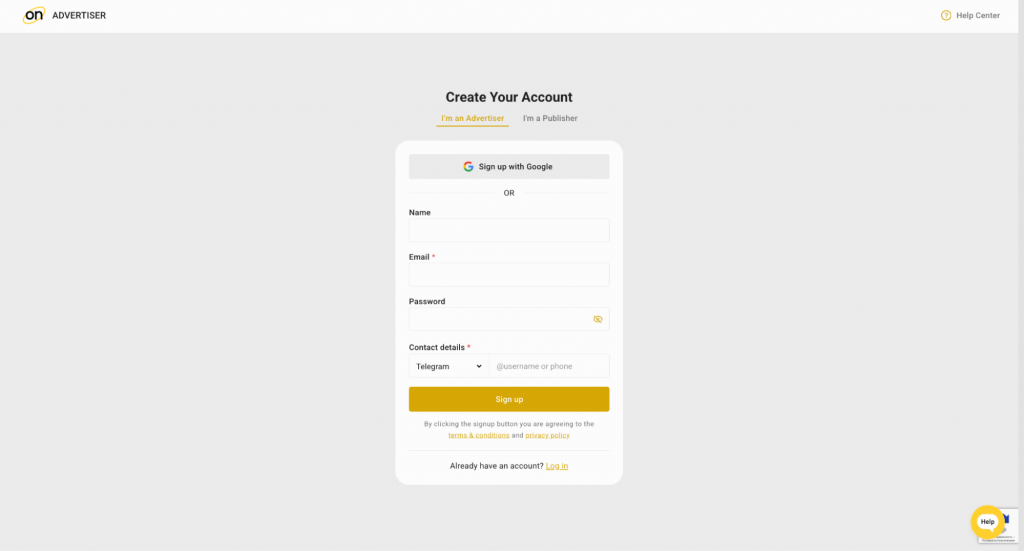
3SNET Registration
- Visit 3snet.co and fill out the registration form.
- Provide all profile details: contacts, traffic sources, verticals. This speeds up verification.
- After approval, you’ll gain access to offers and smartlinks.
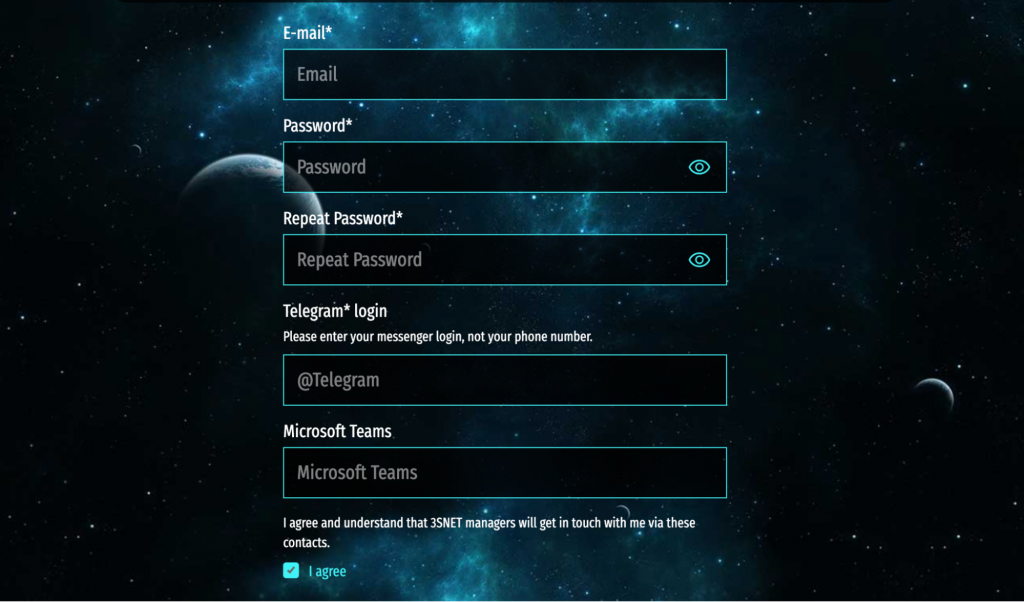
Account Linking: Use 3SNET tracking links in your OnClickA campaigns.
Step 2: Smartlink vs Specific Offer
After setting up your accounts, decide what to promote. In 3SNET, two options are available: separate offers and smartlinks. Both work, but they serve different purposes.
Smartlink Advantages for Launching iGaming Traffic
- Automatically redirects users to offers based on GEO and device.
- Quick results, stable EPC.
- Less control over landing pages.
- Ideal for initial tests, mixed GEOs, and Popunder/In-Page formats.
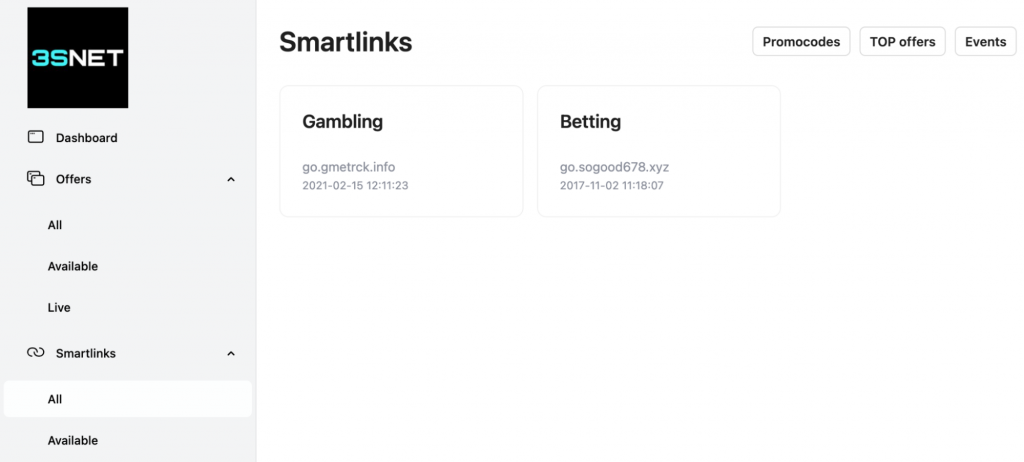
Maximum Effectiveness: Benefits of Working with Direct Offers
- Used when data is available.
- Longer testing period, but higher payouts.
- Full control over creatives and landing pages.
- For Popunder: SOI or CPL flows with short registrations.
- For In-Page: streamlined landing pages with simple CTAs, optimized for Desktop and Mobile.
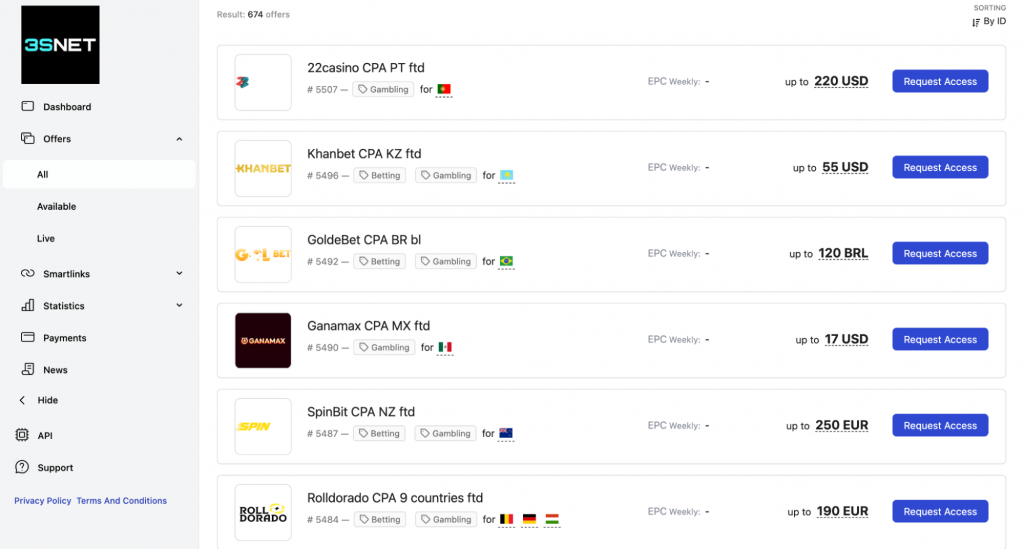
Examples of 3SNET Betting and Gaming Offers
Russia (CPA, In-page):
- PARI
- BetCity
- Leon
Brazil (CPA, Popunder / In-page):
- Blaze
- BR4bet
Bangladesh (CPA, Popunder / In-page):
- LuckyBangla88
- Elon
- Jabibet (In-page)
- Krikya (In-page)
- Lopebet
Indonesia (CPA, Popunder / In-page):
- Jetton
Step 3: Tracking Links, Postbacks, Creating Campaigns
- Get a tracking link with tokens (GEO, device) from your 3SNET manager.
- In OnClickA, click Create Campaign → Web → Popunder/In-Page.
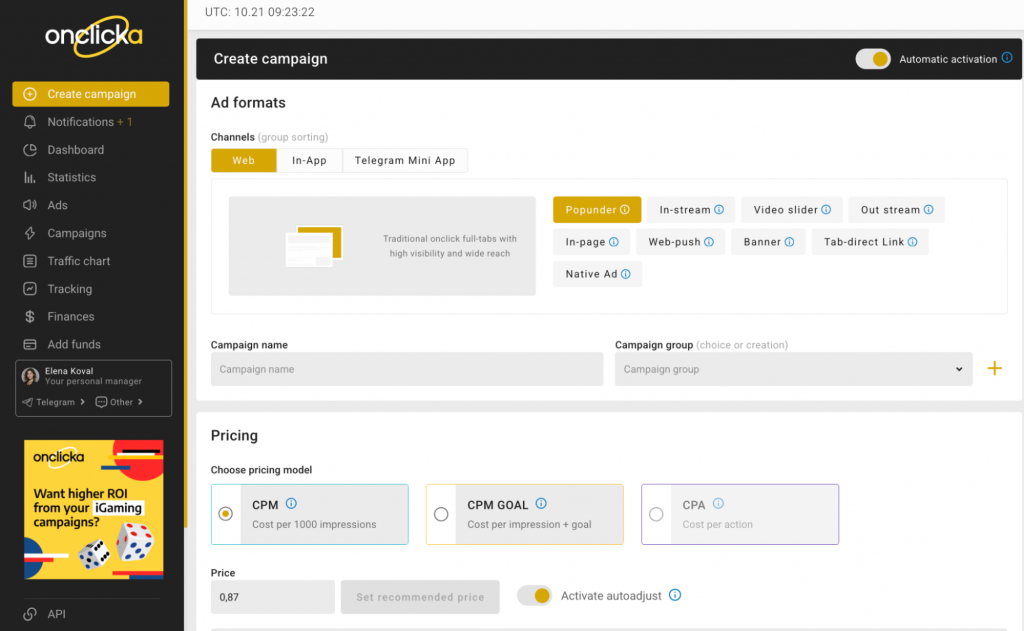
3. In the Creative section, insert the 3SNET link with tokens.
4. Add extra tokens for enhanced tracking (click_id, domain, country_iso_code, etc.).
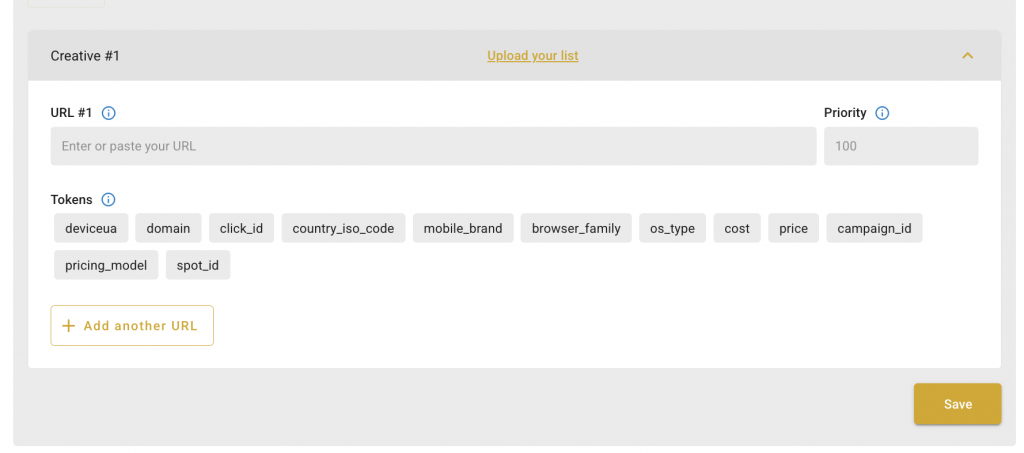
The principle is the same for all formats, although the set of tokens might slightly differ. Below is a table of tokens for Popunder and In-Page.
table of tokens for Popunder and In-Page.
| Format | Tokens |
|
Popunder |
For Popunder:
[DOMAIN] — HTTP Referrer Domain [PRICE] — Ad Price in USD [PRICING_MODEL] — Pricing Model (CPM/CPC) [COUNTRY_ISO_CODE] — Visitor Country ISO Code [MOBILE_BRAND] — Mobile Operator Brand [BROWSER_FAMILY] — Browser Family [OS_TYPE] — Device Type (computer, mobile, tablet, etc.) [CAMPAIGN_ID] — Ad Campaign ID [POPUNDER_CREATIVE_ID] — URL ID in Rotation (only for popunder)
[CLICK_ID] — Conversion-leading Click ID [SPOT_ID] — Placement Spot |
|
In-Page |
For In-Page you can use:
[DEVICEUA] — User Agent [DOMAIN] — HTTP Referrer Domain [CLICK_ID] — Click ID [CAMPAIGN_ID] — Campaign ID [IN_PAGE_AD_ID] — Advertisement ID [IN_PAGE_AD_CREATIVE_ID] — Notification ID in Rotation [PRICE] — Cost per 1,000 Impressions or per Click (depends on model) [PRICING_MODEL] — Pricing Model (CPM/CPC) [SPOT_ID] — Placement Spot |
Setting Up Postbacks in 3SNET
- Postbacks are configured individually for each offer and different events: registration, deposit, qualification.
- Ensure that sub1={click_id}, sub2–sub8 parameters are utilized for internal traffic segmentation (by buyer, creative, or campaign).
- Test with your 3SNET manager: postbacks must accurately record registration, deposits, qualifications.
- On the OnClickA side, paste the postback URL into the Tracking section. Multiple postbacks can be activated for more detailed tracking.
Qualification is the critical payout event. In most betting and gambling offers, payment is not made for the deposit itself, but only after the user meets the wagering requirements (e.g., makes deposits and loses x1 times). This actual payout event applies to most campaigns.
- OnClickA Bonus: Get an additional +5% credit towards ad expenses for synchronizing postbacks.
Step 4: Campaign Setup in OnClickA
Key Sections
- General Settings: Campaign name, e.g., 3SNET_SOI_US_Desktop_Popunder
- Pricing: CPM for Popunder; CPC or CPM for In-Page (depending on your goals)
- Creative: Insert the 3SNET link with tokens
- Categories и Traffic Type: Start with “all traffic” or a specific category
- Targeting: One GEO and one device type for a clean test
- Sources и Limits: Daily limit ~$50, total test budget ~$300
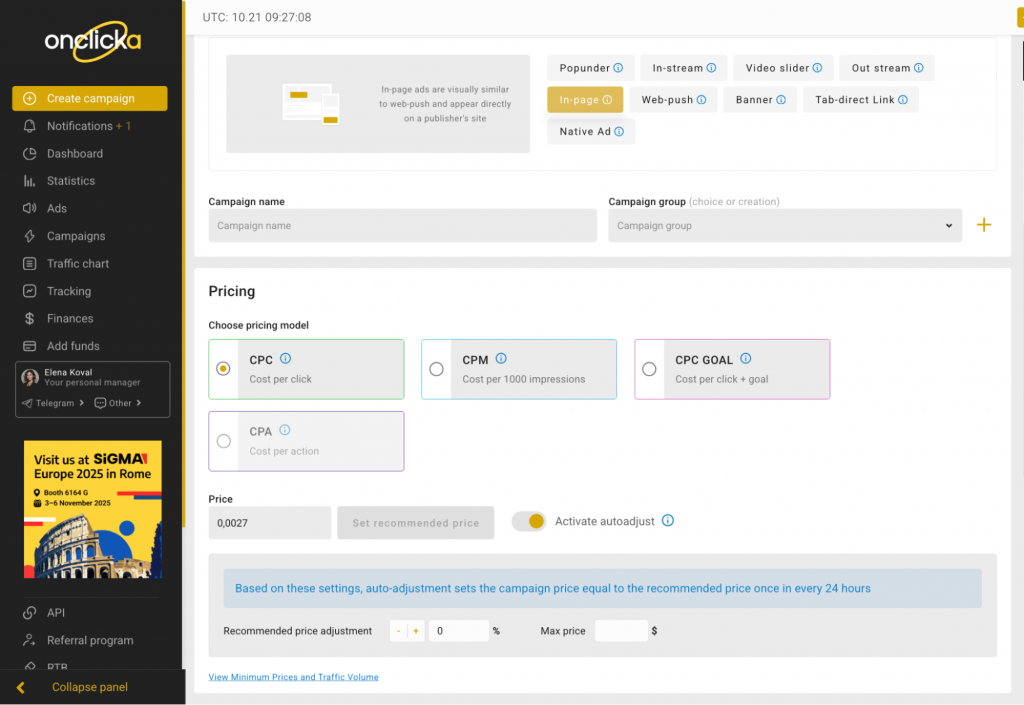
Optimization Tips
- Enable Auto-Bid;
- Set Frequency Cap to 1/24 or 4/24;
- Separate Desktop and Mobile campaigns;
- After configuration, save and launch the campaign.
Step 5: Data Analysis (OnClickA + 3SNET)
Once campaigns are active, analyze the metrics in both interfaces.
OnClickA
- Impressions — Number of ad displays.
- Spend — Budget expenditure.
- Spots — Sources/placements with the best engagement.
3SNET
- Clicks — Number of clicks.
- Conversions — Registrations, deposits.
- EPC — Average income per click.
- Revenue — Total revenue.
Key KPIs:
- CPL — Cost Per Lead.
- EPC — Traffic efficiency.
- CR% — Conversion Rate.
- ROI — Profitability.
Regularly check the data, scale successful campaigns, and pause underperforming ones.
Considerations When Choosing Offers
- Payment systems: Opt for offers with local payment methods to boost conversions.
- Offer conditions: Pay attention to basic terms, wager requirements, and advertiser-set KPIs.
- Product potential: Verify the brand via Google Trends or Blask to assess demand.
Campaign Recommendations
- Prefer offers with welcome bonuses since they convert better.
- Segment campaigns by GEO to avoid compliance and payment issues.
- Always read offer terms and GEO limitations.
- For online casinos and bookmakers, tracking involves multiple steps: registration, deposit, qualification.
Bonus: OnClickA Promo Code
Use 3SNETGUIDE for your first deposit of $100+ → get a +5% bonus (up to $1,000). An excellent way to test new GEOs and evaluate OnClickA traffic effectiveness with 3SNET offers.
Start Scaling Your iGaming Campaigns with OnClickA and 3SNET
The combination of OnClickA and 3SNET is ideal for testing and scaling iGaming campaigns. Global reach, flexible ad formats, and high-quality offers with smartlinks enable launching campaigns with rapid testing, precise tracking, and stable payouts.
Get started now:
- Sign up on OnClickA
- Join 3SNET